Client
promptulate provides a simple terminal for large language model dialogues, making it very convenient to use this simple terminal for some dialogues after you install promptulate, including:
- Simple dialogue based on large models
- Agent dialogue with specific tool selection
- Dialogue based on web search with LLM + WebSearch
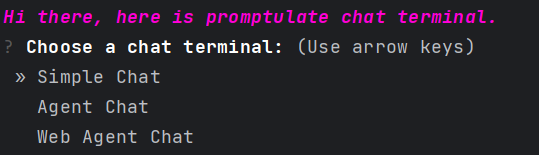
Quick Start
- Open a terminal console and run the following command to query the basic information of the current project
bash
pneoutput
🌟 Welcome to Promptulate! 😀
Version: 1.18.3
Github repo: https://github.com/Undertone0809/promptulate
Official document: https://undertone0809.github.io/promptulate/#/- Open a terminal console and enter the following command to start a simple dialogue
shell
pne-chat --openai_api_key your_key_here --proxy_mode promptulatetext
--openai_api_key your openai_api_key
--proxy_mode proxy mode, currently only supports off and promptulate modes, if you choose promptulate mode, you will find that you can access without a VPN, this is because promptulate has a built-in proxy. (More details will be introduced later)- Of course, it's not necessary to input such a long content every time you run, because after you run the terminal for the first time,
promptulatewill cache your configuration information, so the next time you run, you only need to enter the following command to start a dialogue:
shell
pne-chat- Then you can follow the guide of
pneto operate
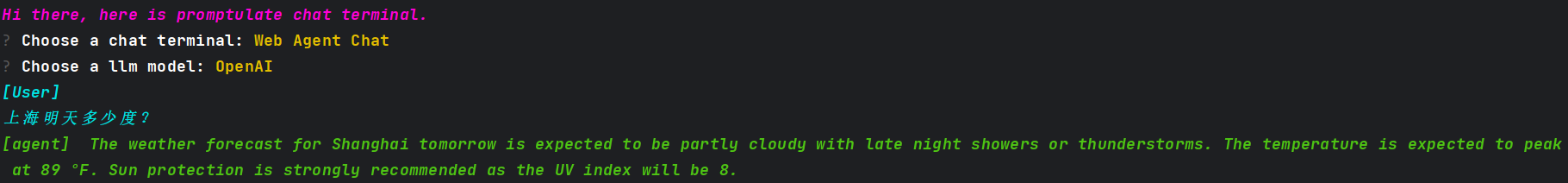
text
Hi there, here is promptulate chat terminal.
? Choose a chat terminal: Web Agent Chat
? Choose a llm model: OpenAI
[User]
Shanghai tomorrow how many degrees?
[agent] The weather forecast for Shanghai tomorrow is expected to be partly cloudy with late night showers or thunderstorms. The temperature is expected to peak
at 89 °F. Sun protection is strongly recommended as the UV index will be 8.