Build a chatbot using pne-streamlit to chat with GitHub repo
This is an example of building a chatbot for GitHub repo using streamlit and promptulate.
Quick Start
You can use the following command to run the project quickly:
Click here to fork the project to your local machine
Clone the project locally:
shell
git clone https://www.github.com/Undertone0809/promptulateSwitch the current directory to the example
shell
cd ./example/chat-to-github-repoInstall the dependencies
shell
pip install -r requirements.txtRun the application
shell
streamlit run app.pySample Output
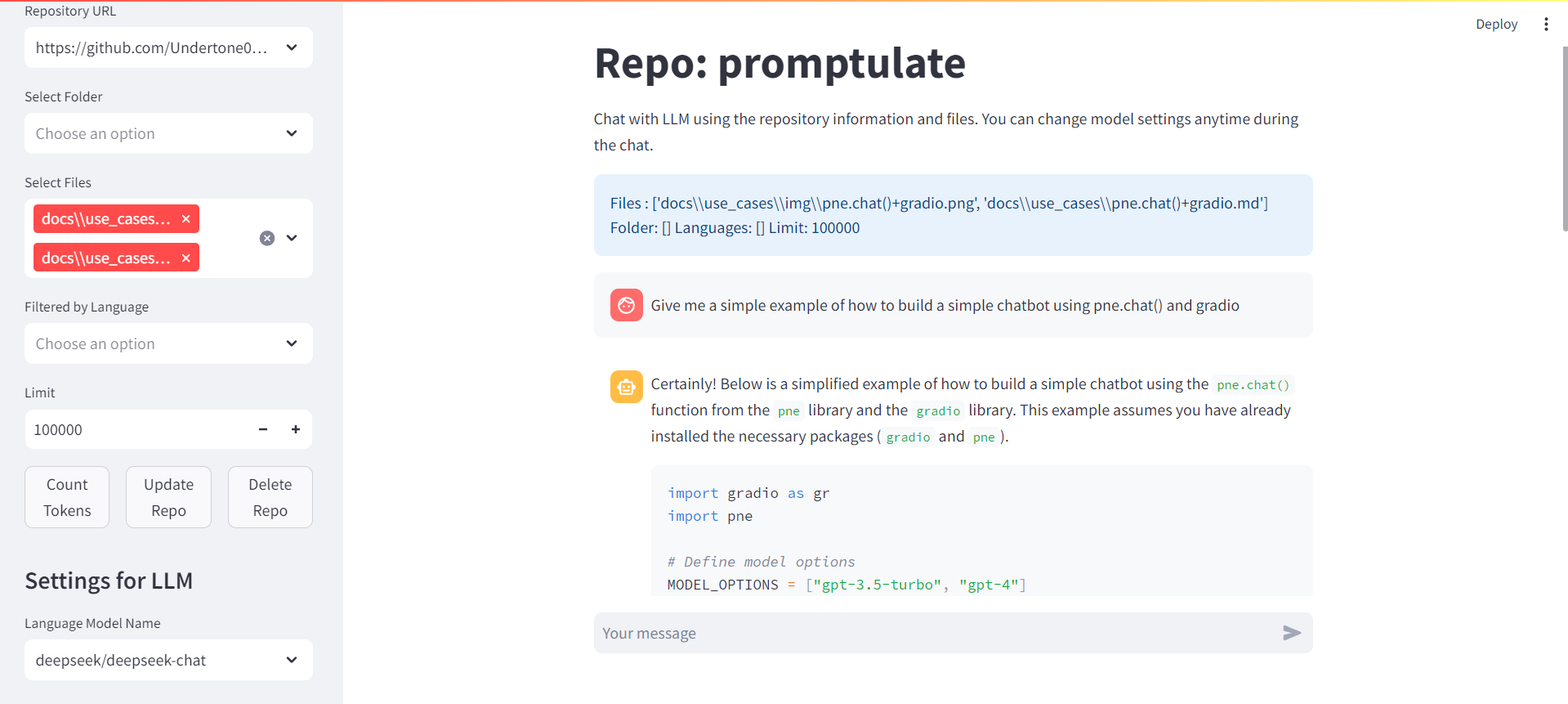
Role of each document
app.py: This is the main entry point of the application. It uses streamlit to build a chatbot interface. The chatbot is built using promptulate. The chatbot is able to chat with GitHub repo.config.py: This is the configuration file for the application.repo_service.py:Provides a comprehensive code warehouse management tool to handle various operations and data processing related to the code warehousetoken_counter.py:Two functions are defined to calculate the number of tokens
