Build a Personal Healing Assistant using Streamlit and Mem0
This demo shows how to use pne.chat() and mem0 to create a Personal Healing Assistant with memory capabilities. For the application frontend, we'll be using Streamlit, an easy-to-use open-source Python framework.
This application serves as a template, allowing you to create your own LLM application with memory features.
You can try the live demo at https://pne-mem0.streamlit.app/ or see the code here.
Output Effect
When you run the application, you'll see an interface similar to the following:
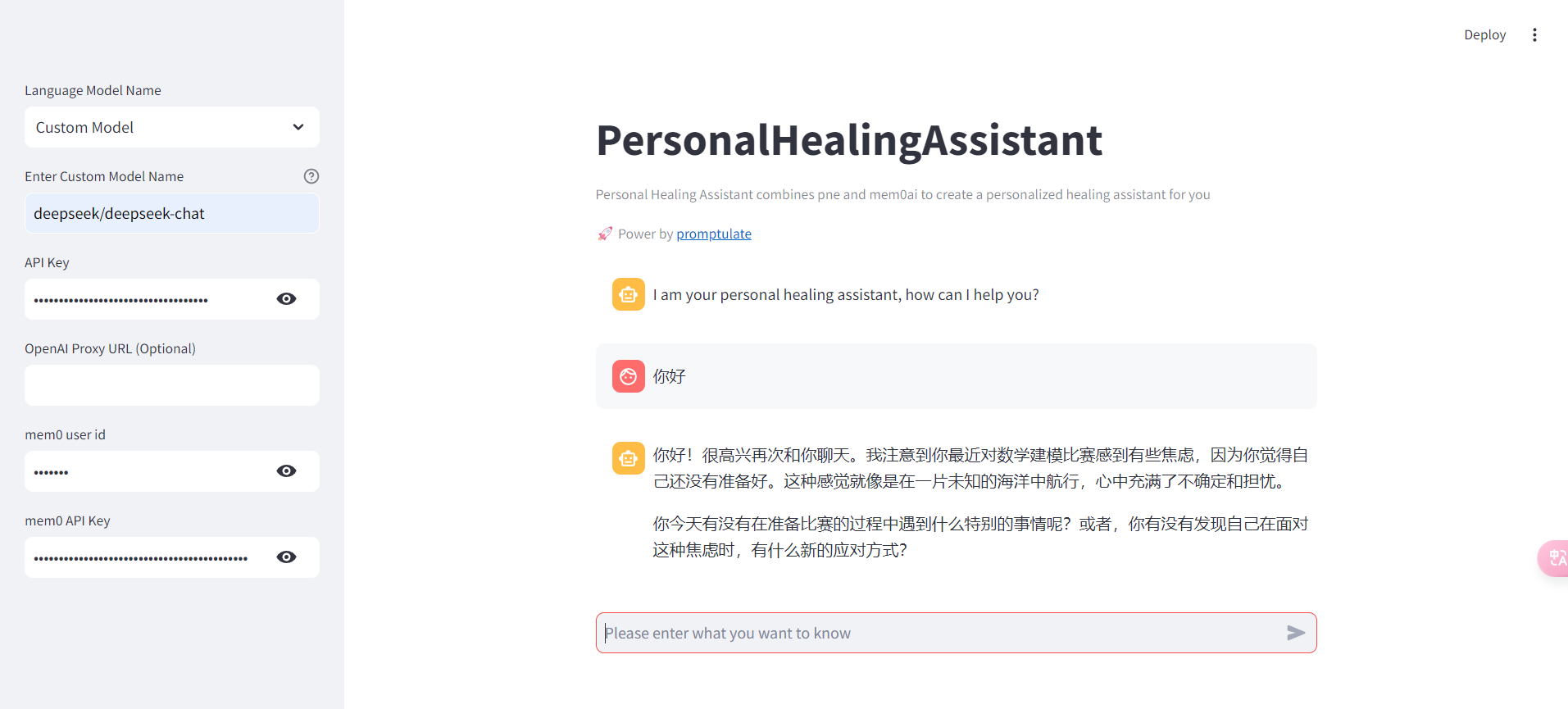
The Mem0 platform allows the assistant to access historical chat records, enabling it to create personalized AI assistants for different users:
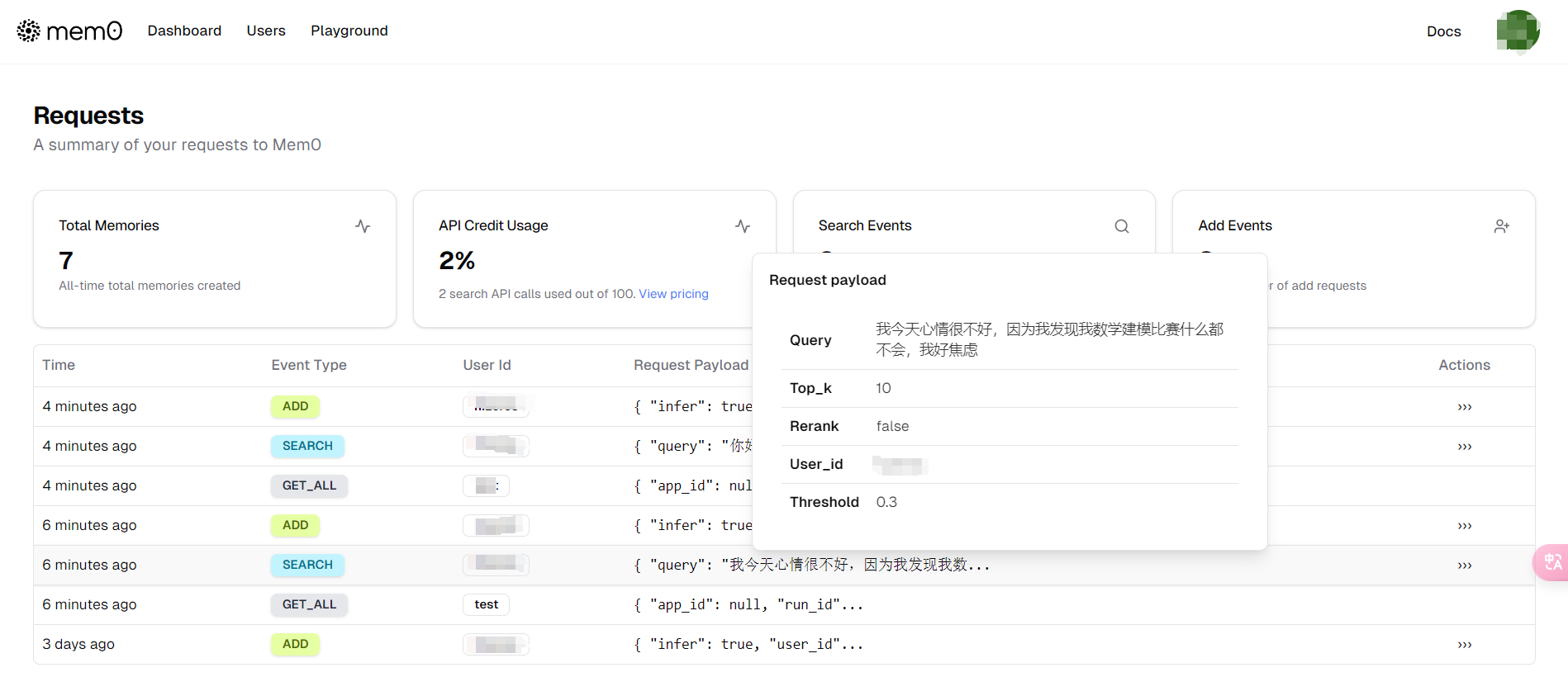
Step-by-Step Implementation
Environment Setup
First, let's install all necessary libraries:
pip install -U pne streamlit mem0aiCreate the PersonalHealingAssistant class
Create a core.py script and implement the PersonalHealingAssistant class:
import pne
from mem0 import MemoryClient
class PersonalHealingAssistant:
def __init__(self):
self.memory = None
self.messages = [
{"role": "system", "content": "You are a personal healing AI Assistant."}
]
def set_mem0_api_key(self, mem0_api_key: str):
self.memory = MemoryClient(api_key=mem0_api_key)
def ask_question(self, question: str, user_id: str, config) -> str:
previous_memories = self.search_memories(question, user_id=user_id)
prompt = question
if previous_memories:
prompt = f"User input: {question}\n Previous memories: {previous_memories}"
self.messages.append({"role": "user", "content": prompt})
response = pne.chat(
model=config.model_name,
stream=True,
messages=self.messages,
model_config={"api_base": config.api_base, "api_key": config.api_key},
)
self.messages.append({"role": "assistant", "content": response})
self.memory.add(question, user_id=user_id)
return response
def get_memories(self, user_id):
return self.memory.get_all(user_id=user_id)
def search_memories(self, query, user_id):
return self.memory.search(query, user_id=user_id)Create the Streamlit app
Create an app.py file and set up the Streamlit interface:
import pne
import streamlit as st
from core import PersonalHealingAssistant
def main():
config = pne.beta.st.model_sidebar()
with st.sidebar:
mem0_user_id = st.text_input("mem0 user id", type="password")
mem0_api_key = st.text_input("mem0 API Key", key="provider_mem0_api_key", type="password")
st.title("💬 Personal Healing Assistant")
st.caption("🚀 Hi there! 👋 I am a personal healing assistant powered by Promptulate and Mem0.")
ai_assistant = PersonalHealingAssistant()
if "messages" not in st.session_state:
st.session_state["messages"] = [
{"role": "assistant", "content": "How can I help you with your healing journey today?"}
]
for msg in st.session_state.messages:
st.chat_message(msg["role"]).write(msg["content"])
if prompt := st.chat_input("How can I assist you?"):
if not config.api_key:
st.info("Please add your model API key to continue.")
st.stop()
if not mem0_api_key:
st.error("Please provide your mem0 API Key to continue.")
st.stop()
ai_assistant.set_mem0_api_key(mem0_api_key)
st.session_state.messages.append({"role": "user", "content": prompt})
st.chat_message("user").write(prompt)
with st.chat_message("assistant"):
response = ai_assistant.ask_question(
question=prompt, user_id=mem0_user_id, config=config
)
st.write_stream(response)
st.session_state.messages.append({"role": "assistant", "content": response})
if __name__ == "__main__":
main()Run the application
To run the application, use the following command:
streamlit run app.pyHow to write model name?
If you want to custom your model, you can see how to write model names here: How to write model name?
Run the demo
You can find the project here. To run the application, follow these steps:
Fork the project by clicking here.
Clone the project locally:
bashgit clone https://github.com/Undertone0809/promptulate.gitSwitch to the example directory:
shellcd ./example/mem0Install the dependencies:
shellpip install -r requirements.txtRun the application:
shellstreamlit run app.py
By following these instructions, you can easily set up and run your own Personal Healing Assistant using pne, Streamlit, and Mem0. This assistant will be able to remember past interactions and provide personalized responses based on the user's history.
Enjoy building your AI-powered healing companion!
