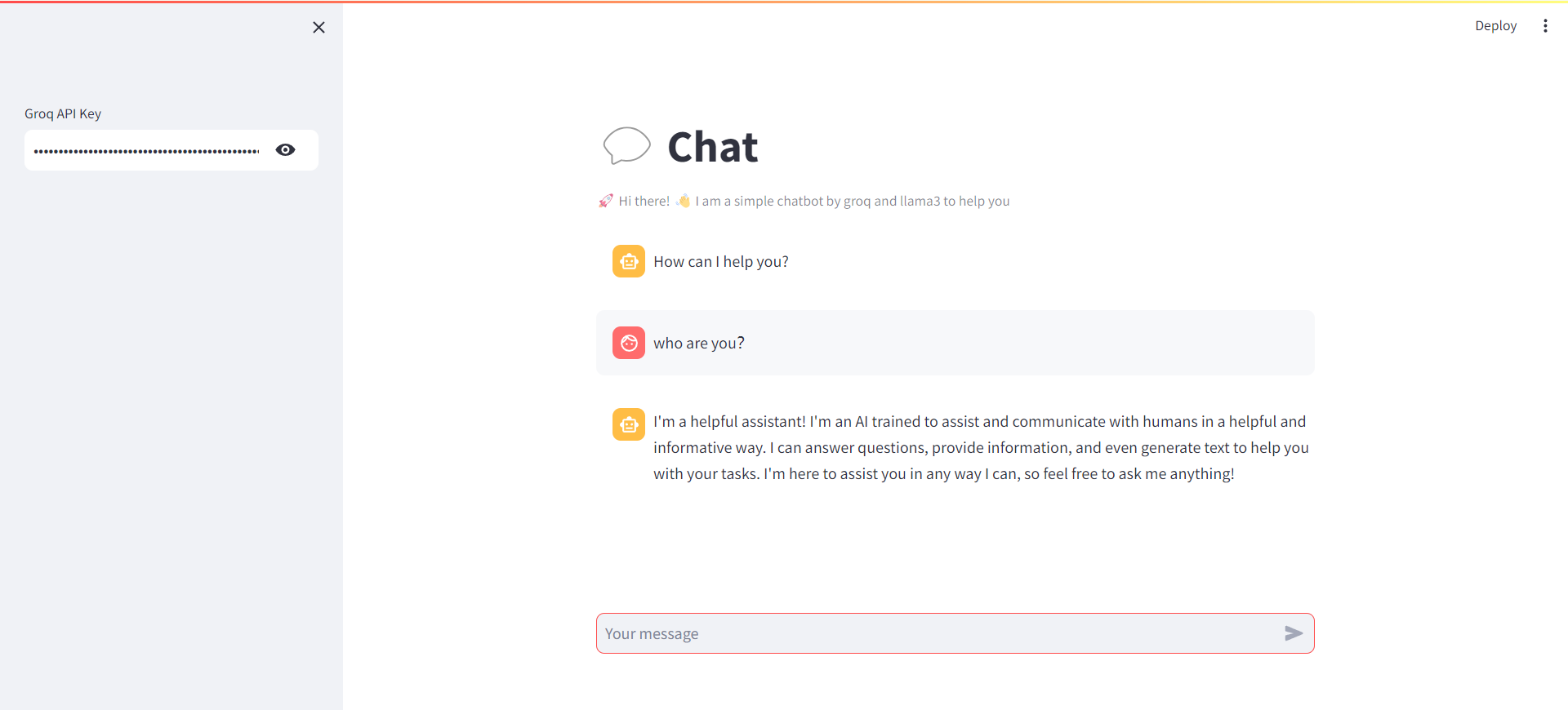Groq, llama3, Streamlit to build a application
This demo is how to use promptulate chat to create a simple chatbot utilising Groq and llama3 model.
For the application frontend, there will be using streamlit, an easy-to-use open-source Python framework.
You see try the live demo here or see the code here.
Environment Setup
We can start off by creating a new conda environment with python=3.11:conda create -n streamlit_groq_chatbot python=3.11
Activate the environment:conda activate streamlit_groq_chatbot
Next, let’s install all necessary libraries:
pip install -U promptulate streamlitStep-by-Step Implementation
Step 1
Create a app.py script and import the necessary dependencies:
import streamlit as st
import promptulate as pneStep 2
Create a sidebar to place the user parameter configuration:
with st.sidebar:
groq_api_key = st.text_input("Groq API Key", key="chatbot_api_key", type="password")Step 3
Set page style:
# Set title
st.title("💬 Chat")
st.caption("🚀 Hi there! 👋 I am a simple chatbot by groq and llama3 to help you ")
# Determine whether to initialize the message variable
# otherwise initialize a message dictionary
if "messages" not in st.session_state:
st.session_state["messages"] = [
{"role": "assistant", "content": "How can I help you?"}
]
# Traverse messages in session state
for msg in st.session_state.messages:
st.chat_message(msg["role"]).write(msg["content"])Step 4
Set user input:
# User input
if prompt := st.chat_input():
if not groq_api_key:
st.info("Please add your Groq API key to continue.")
st.stop()
# Add the message entered by the user to the list of messages in the session state
st.session_state.messages.append({"role": "user", "content": prompt})
# Display in the chat interface
st.chat_message("user").write(prompt)
response: str = pne.chat(
model="groq/llama3-8b-8192",
messages=prompt,
model_config={"api_key": groq_api_key},
)
st.session_state.messages.append({"role": "assistant", "content": response})
st.chat_message("assistant").write(response)Effect
The running effect is as follows: 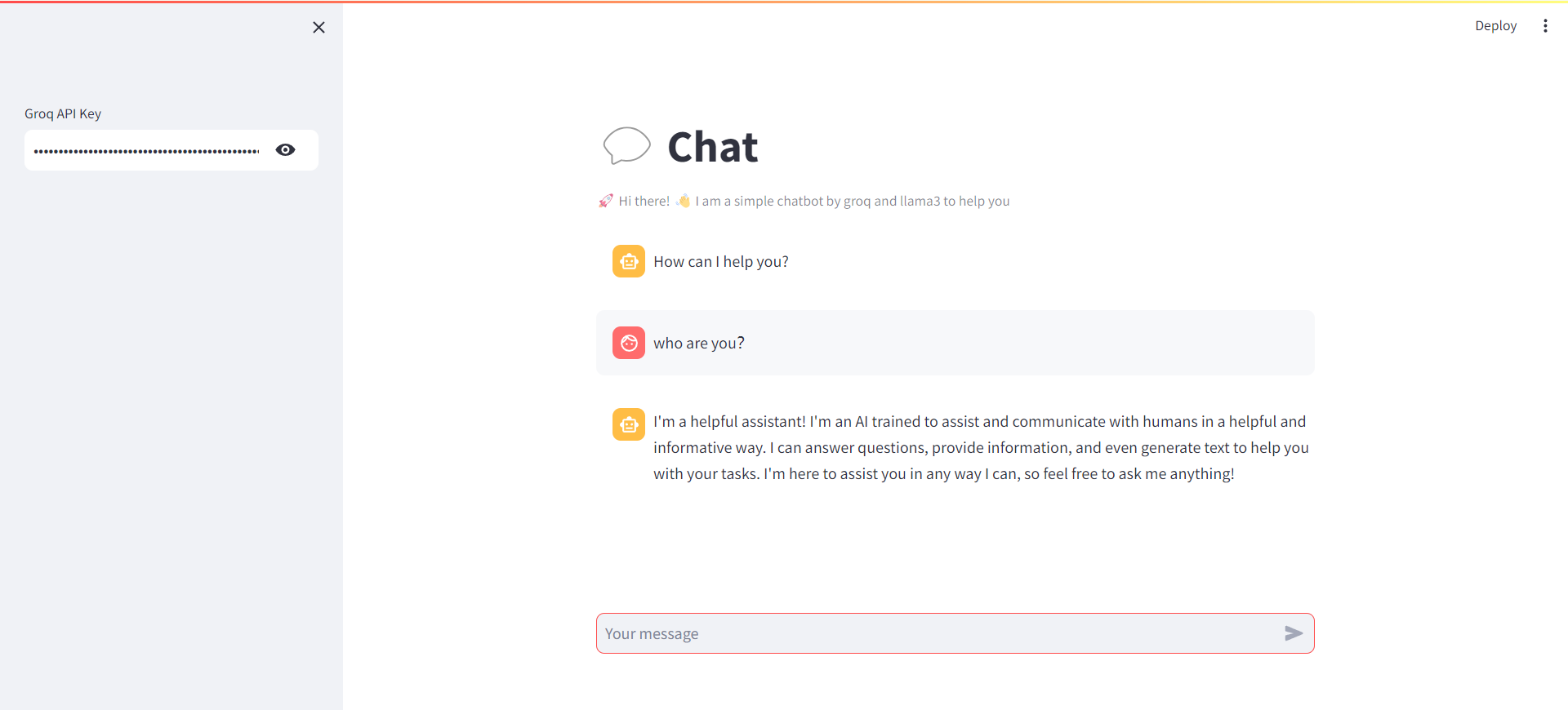
Demo
There is a app.py file under the streamlit-chatbot file of example in the project folder. You can run the application directly to view the effect and debug the web page. Project Link: streamlit-groq-llama3 To run the application, follow the steps below:
- Click here to fork the project to your local machine
- Clone the project locally:
git clone https://github.com/Undertone0809/promptulate.git- Switch the current directory to the example
cd ./example/streamlit-groq-llama3-chatbot- Install the dependencies
pip install -r requirements.txt- Run the application
streamlit run app.pyThe running result is as follows: